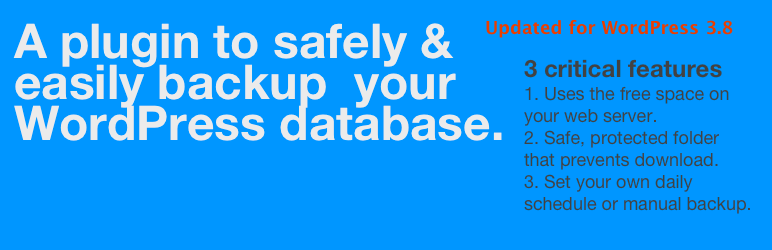Since I started using Hugo, I noticed a lack of plugins or shortcodes for lists of related or featured posts. Coming from the world of digital-marketing / content writers - I know it’s valuable to list: related posts, featured content, content in a series for your readers.
Depending on the theme, you might already have some code that shows your latest posts … and this post shows how you can use this to for related posts. In fact you can get away with writing 1 line of code.
This article shows
- Check your theme - latest posts
- Adapt the code for Related posts
- How to show a different sidebar for list vs single post
- What to check if it goes wrong
And a worked example using my site so you end up with this
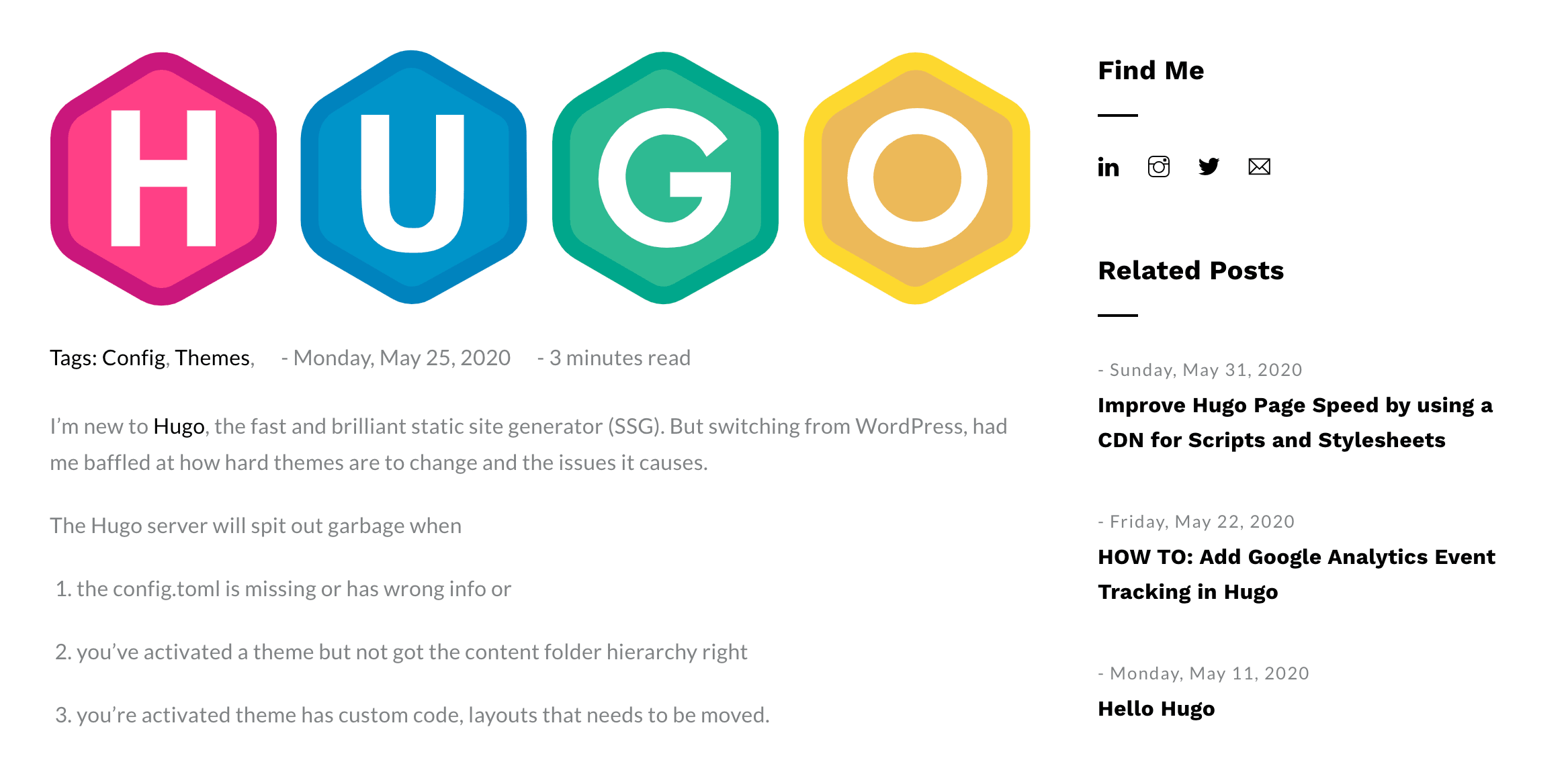
Check your Theme - Latest Post
This is the code in my theme for showing latest posts — you can see it on my blog
I’ve highlighted the important code which we will change …
|
|
Create a Related Post Section
Of course you want to use the same style as your ’latest post’ so - just copy / paste the code that you want.
You then make 2 changes — the name for the section, and the code:
|
|
The above will work on whatever is the main content section (like blog or post) - because it is using a .mainsections This should be used in themes, as it avoids hard-coding the content type.
Depending on your theme .. you might see these examples of code which also work:
- showing hardcoded content type
{{ $related := (where (.Site.RegularPages.Related .) "Type" "blog") }} - same query but looking in the
.mainsections{{ $related := (where (.Site.RegularPages.Related .) "Type" "in" site.Params.mainSections) }}
How to show a different Sidebar for Single Posts?
My theme has one sidebar for the entire site. Related Posts will not work when viewing a top-level / taxonomy page. So lets use the sidebar with related posts only for viewing a single post.
- Open your Themes Folder -
layouts/partials/and - Duplicate the
sidebar.htmlfile and call itsidebar-single.html - Open your default layout for a post -
layouts/default/single.html - Look for where the sidebar file gets called
{{ partial "blog-sidebar.html" . }}and change it to the file you just duplicated{{ partial "blog-sidebar-single.html" . }}
Test Driven Development
If you are thinking of Automated Testing with Selenium or other tools … be sure to wrap any custom code with class elements that make them easy to identify for testing.
Test and Go
So now …
- Save the file
- Commit your changes to Git
- Run
Hugo server -Dand browse to http://Localhost to check every thing is work fine
Do check a few other posts to see you are getting the right effect. Then go ahead and deploy it.
If you find a problem
- check the
$relatedhave you set this to blog? or post? or another section - sort order doesn’t appear right? the default sort order can be case-sensitive, so check for consistency in your tags / categories
Did you find this helpful? Please let me know
Linkage
Tags:Read more from my blog for an introduction and quick tips on developing in Hugo or UCTD.