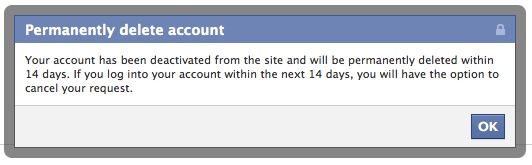I wanted another go at the scroll spy and sticky nav bar effect in Axure - which I previously wrote about. Reason being I like scroll spy and wanted to show a more complex and sensitive version.
Axure Scroll Spy, Sticky Nav & Pin to Browser
The results are great!
See the little example- Header which sticks at the top (scroll slowly)
- Navbar which becomes sticky when you scroll
- Buttons that change selected state while you scroll
Image Map Regions
I’ve make a lot of use of Image Map Regions to provide ‘feedback’ as you scroll. The important thing with image maps for anchor points is that sometimes they need to be positioned differently to your anchor or scroll to points. Otherwise you can find your browser unexpectedly not scrolling to where you intend.
The other point I should make is that Axure needs an OnScroll behaviour rather than needing a feedback ’tool’ like what Paul @ Axure calls his crazy flicker.
Get the latest Axure 6.5 beta - Word Specification with OnPageLoad
I’d also like to suggest that if you have any problems generating Word specification documents that you first disable Crazy Flicker from OnPageLoad - Specifications and screenshots usually apply the OnPageLoad events. The Axure support team did fix an issue in the latest v6.5 beta which I found when using crazy flicker and OnPageLoad. So I’m only suggesting that if you find a problem with Word Specification documents - check you have the latest Axure beta release.
Creative Commons Share a Like by Attribution
Yes, it’s a free download and can be used under Creative Commons - CC-Attribution and you can use it for commercial and non-commercial projects. Just let me know please.
Tags:Read more from my blog for an introduction and quick tips on developing in Hugo or UCTD.