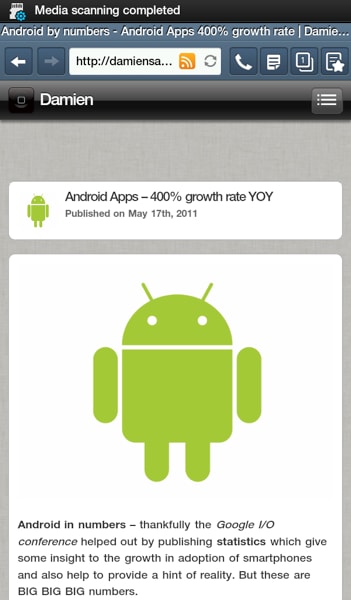Google recently announced some exciting new features for Android 3.0 Honeycomb. Most notably, Android 3.0 sees tablets and mobile devices merge to the same code base. This is kind of like having one OS for all devices. There are interface design considerations that need to be understood before launching your app on the big screen.
Android Apps run full screen - Interface Design
The key point to note is that Android apps run in full screen on tablets. That means there is no window or 2x indicator as happens on iOS non-universal apps.
Android apps full up the screen quite nicely and are very well behaved if you turn off rotation
As designers / developers, you have 2 options for Android Apps on Tablets
-
Don’t support them until you’ve loaded them on a 10" tablet
-
Don’t support rotation until you’ve had someone review all the user interface designs.
There is a big difference between an Android app running on a 7" vs 10" screen (these screenshots are from a Samsung Galaxy tab)

Without Rotation Damien’s mobile website looks nice 🙂
But with rotation enabled - much of the page is lost to toolbars and headers 🙁

Recommendation - one app for Small Screen one for Large
Android developers will know that there are now layout options for extra large high density displays (like 7" and 10" tablets).
To make life easier, I’ve read that Designers / Developers will now be able to create 2 apps so that you can better support phones and tablets.
What this means is you can develop and improve your apps without really screwing-up things like getting messy rotation issues on small screen phones.
Operators & Device Manufacturers need to test and retest
The main issue will be convincing operators and manufacturers to go do testing and upgrades for all existing phones - in the case of Apple, the iOS ecosystem is managed by Apple and there is only 1 manufacturer so its all ’their’ responsibility. Not an easy thing to understand for the average smartphone owner.
Android 3.0 Honeycomb - Features
Some details of other features:
-
Multitasking is a primary feature, with easy access to all open- and recently open- apps from the home screen.
-
Widgets can now be based on collections of data - so it’s like having apps in little windows, on your home screen. There are different kinds of widgets, too - stacks, grids, scrollers.
-
Honeycomb has a new notifications system, which pops up Growl-like toast windows in the bottom right corner. Notifications can contain a lot of data, including profile photos if a friend is IMing you - and they can be used for quick access to running apps, like media players.
-
Built-in video chat - with a front-facing camera, Honeycomb supports video calls off the bat (using Google Talk).
A lot of this will be good news for app developers and manufacturers - Android 3.0 Honeycomb ‘prevents’ greater fragmentation between styles of devices - like tablets, small screen and large screen phones.
What do you think about Android 3.0 Honeycomb? or Android device fragmentation?
Tags:Read more from my blog for an introduction and quick tips on developing in Hugo or UCTD.