When I started using Hugo, I noticed that there are very few plugins or addons which make it easy for you to customise fonts and typography. Maybe you want to write a post of article and not use the default font that is set up in your CSS stylesheets - Maybe you avoid editing the CSS styles … so I created a shortcode for this. It’s a little bit of fun to brighten up your Hugo content.
Google Fonts is a great library of free fonts that you can use on your website (and download to use on your local machine).
Normally, you’d have to edit a bunch of files and write some code - but all you need to do is save this file to your Hugo site and then you can use it.
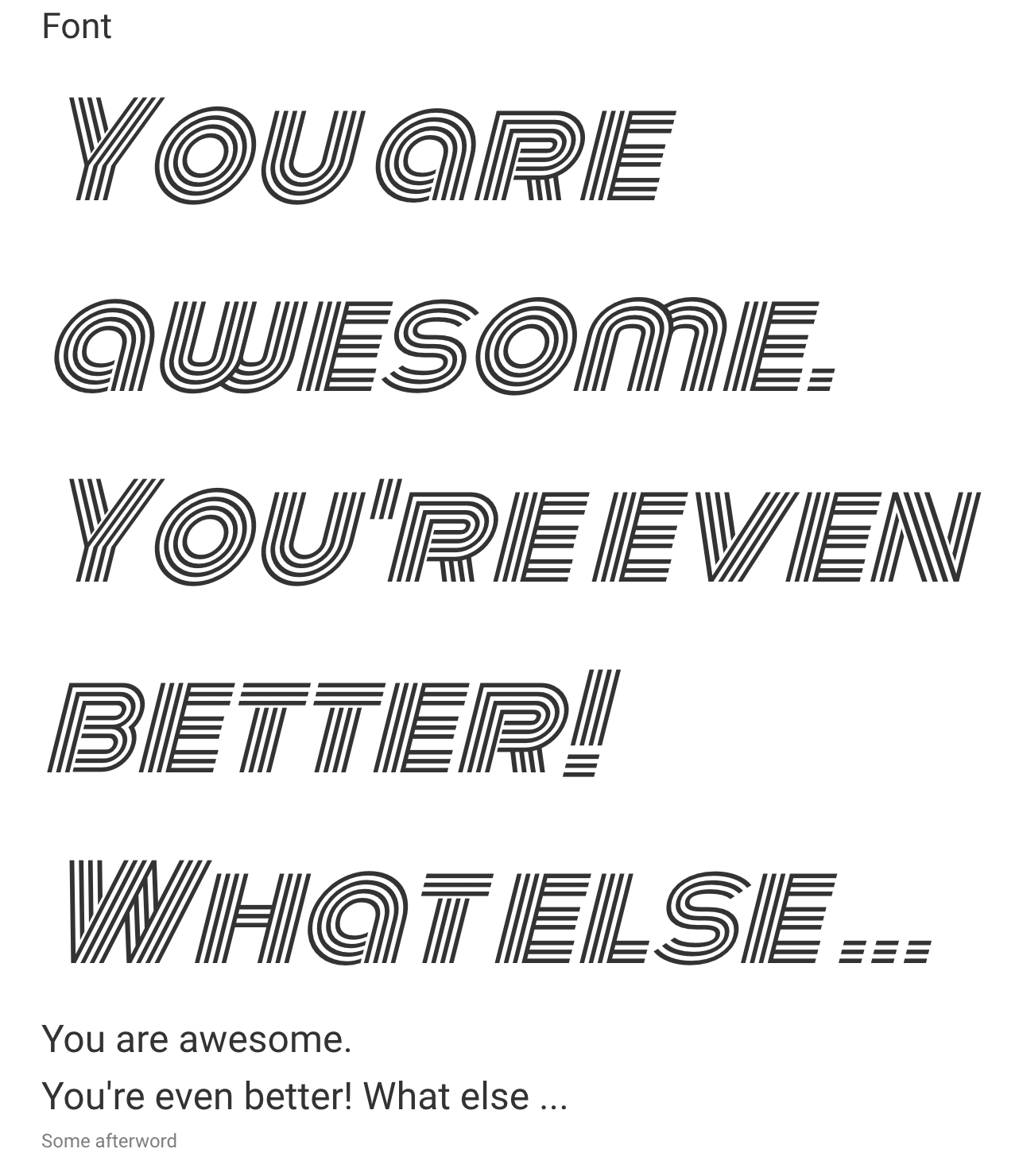
Shortcodes are saved to either of these locations
- your
/<Hugo project>/ Layouts / Shortcodes - your
/<Hugo project>/ Theme / Theme Name / Layouts / Shortcodes
I prefer option 1 - in case you ever change the theme, you still have the shortcode
Install the Typography Shortcode
First we download the shortcode … then move the shortcode file to my preferred location
|
|
Note: If you don’t have git / don’t want to use it - then go download this Gist and unzip / save it to your preferred location
How to Use
In markdown content the shortcode looks like ..
{{< typography font="font-family" size="36px" weight="bold" >}}
You are awesome. You're even better!
{{< /typography >%}}Note there are opening and closing parts to the shortcode.
As an example
{{< typography font="monoton" size="36px" weight="bold" >}}
You are awesome.
You're even better!
{{< /typography >%}}
Becomes …
Options
- Font - You can use any font on the Google Font site
- Size - you can px or pt
- Style - italic, oblique - if not used, then default is normal
- Weight - bold, lighter, etc - if not used, default is normal
If you liked this please STAR it on my Gist.
Sorry I can’t do this without mentioning German, Bold, Italic
Tags:Contact me today to find out how I can help you.



![Photo of Display dynamic images in Hugo [shortcode]](https://res.cloudinary.com/damien1/blog/cloudinary_vertical_logo_for_white_bg.svg)

