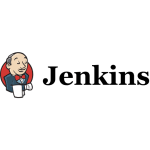This is just a short post and the title says it all … I’ve wanted add submodules to a Git repository but you get an error if you try. So how do you add a submodule to your root folder in your Git project? Easy - Git Subtree Merge is what you need.
Add your 2nd Git Project as a Remote
Actually, you start by adding a git remote with the source being the git project you want to pull in.
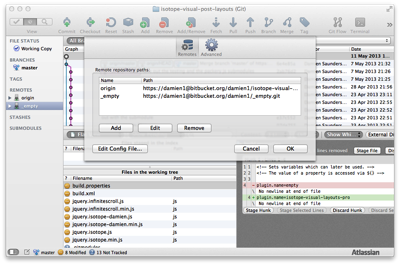
The you do a pull from your Remote … and merge / diff any of the files

Now you have your second project added in the root of your main project 🙂 So .. go to your second project .. make a change and commit and push it … then go back to your first project and you’ll see the remote has an update 🙂
Linkage
Tags:Read more from my blog for an introduction and quick tips on developing in Hugo or UCTD.