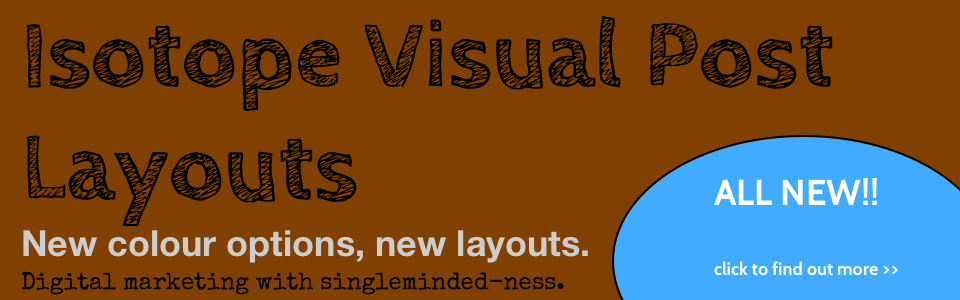In WordPress, images are automatically re-saved in different sizes like creating a thumbnail. But what happens if you want to use your own image? or want a different size?
WordPress default image sizes
The standard WordPress image sizes are:
- Thumbnail (no more than 150px wide)
- Medium (no more than 300px)
- Large
These basically are crops and the size (width) is based on the aspect ratio. So you can't always guarantee that your thumbnail will be exactly 150px x 150px.
How to get your image thumbnail
In my plugins, I use the standard WordPress image sizes like this:
get_the_post_thumbnail($id, 'thumbnail', array('class' => 'dsimage'))
get_the_post_thumbnail($id, array(200,200), array('class' => 'dsimage'))
Note: each image will also get a custom class added called dsimage - this means you can style it.
Read more from my blog for an introduction and quick tips on developing in Hugo or UCTD.