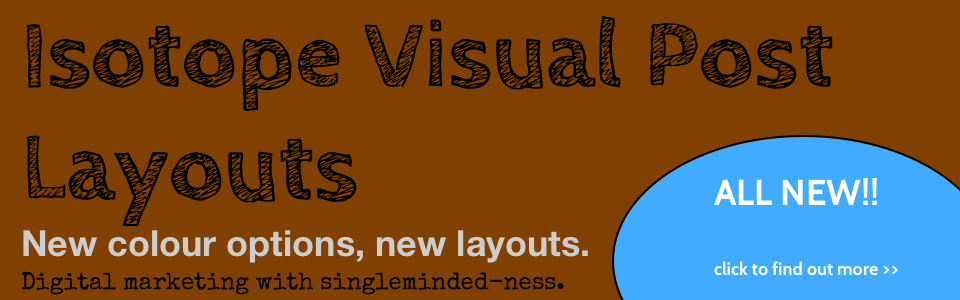I’ve been running WordPress as a multisite network and I often get asked about what are the best plugins for WordPress. Everyone has their opinion. I’ve listed the plugins which are network activated and grouped them in some meaningful manner for web marketers and development people.
WordPress is one of the worlds’ most popular website and blogging tools and it’s latest version makes it easier to manage the look of your website.
Branded Content Promotion & Content Management WordPress Plugins
- Custom Post Widget - Custom Post Widget shows the content of a custom post of the type ‘content_block’ in a widget.
- Network Shared Media - Network Shared Media plugin adds a new tab to the “Add Media” window, allowing you to access media in other sites.
- SyntaxHighlighter Evolved - SyntaxHighlighter Evolved easily posts syntax-highlighted code to your site without having to modify the code at all.
- upPrev - When scrolling post down upPrev will display a flyout box with a link to the previous post from the same category.
- WCS QR Code Generator - WCS QR Code Generator is a QR Code (Quick Response) generator for mobile tagging. It allows you to create one of the ever-popular QR Codes anywhere on a page/post or in a text widget.
- WordPress MU Sitewide Tags Pages - WordPress MU Sitewide Tags Pages Creates a blog where all the most recent posts on a WordPress network may be found.
Visitor Comments Management WordPress Plugins
- Akismet - Akismet is quite possibly the best way in the world to protect your blog from comment and trackback spam.
- Social - Social Share newly published posts and pull in discussions using integrations with Twitter and Facebook. Allows visitors to comment with Facebook or Twitter accounts.
- Thank Me Later - Thank Me Later will automatically send a ’thank you’ e-mail to those who comment on your blog. This plugin engages the visitor by reminding them to check back for responses or new blog posts. The plugin is highly configurable with multiple messages, variable delay and restrictions.
Web Analytics & Tracking WordPress Plugins
- Bit.ly Shortlinks - Use Bit.ly shortlinks instead of the shortlink WP generates. Works with Bit.ly Pro too, so you can immediately use the right URL.
- Google Analytics for WordPress - Google Analytics for WordPress plugin makes it simple to add Google Analytics to your WordPress blog, adding lots of features, eg. custom variables and automatic clickout and download tracking.
- WordPress Popular Posts - WordPress Popular Posts showcases your most popular posts to your visitors on your blog’s sidebar
Integrated Digital Marketing WordPress Plugins
- Mailchimp - The MailChimp plugin allows you to quickly and easily add a signup form for your MailChimp list.
- Gravity Forms - Gravity Forms easily creates web forms and manage form entries within the WordPress admin.
SEO WordPress Plugins
- SEO Friendly Images - SEO Friendly Images automatically adds alt and title attributes to all your images. Improves traffic from search results.
- WordPress SEO - WordPress SEO is the first true all-in-one SEO solution for WordPress, including on-page content analysis, XML sitemaps and much more.
Technical & Website Performance Improvement WordPress Plugins
- Use Google Libraries - Use Google Libraries allows your site to use common javascript libraries from Google’s AJAX Libraries CDN, rather than from WordPress’s own copies.
- DBC Backup - DBC Backup 2 is a simple way to schedule daily database backups using the wp-cron batch jobs.
- W3 Total Cache - W3 Total Cache dramatically improves the speed and user experience of your site. Add browser, page, object and database caching as well as minify and content delivery network (CDN) to WordPress.
So .. I’ve now listed a few of my favourite WordPress plugins … what plugins do you use?
Interesting Stats - Which WordPress Plugin Developers Do I Favour?
Mailchimp & Crowd Favourite - 2
Prelovac - 1 (but I’m also using ManageWP so is that 2?)
Viperbond - 1
Donncha O Caoimh - 1 (though I recommend WP Supercache if you’re starting out with WP)
By Damien - 1
Tags:Read more from my blog for an introduction and quick tips on developing in Hugo or UCTD.