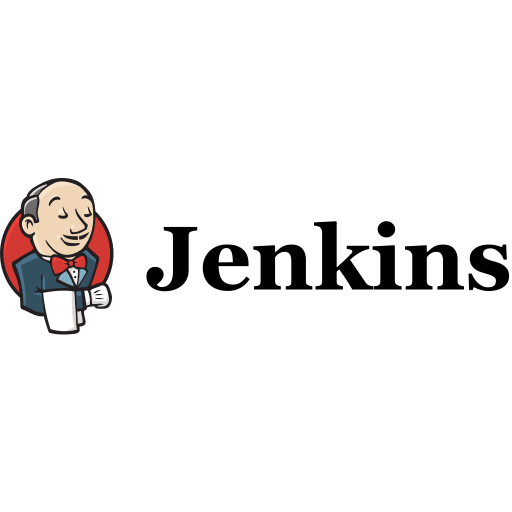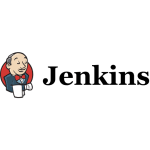I’ve just started to use Jenkins as part of a continuous integration setup that I’m building. Mostly I’m doing this to learn and then apply this to something bigger. At home, I’m using Jenkins as a CI server to manage testing of my PHP WordPress plugins. I know it could be overkill, but as a one man band, automating testing is something that saves me time and increases my confidence that the development feature is tested and ready to deploy!
June 2020 - This is my most popular post - I have tested this and it works - please Contact me if this doesn’t work for you
How to Stop, Restart Jenkins - Common URL options
URL’s to stop or restart Jenkins
http://[jenkins-server]/[command] where [command] can be
-
exitshutdown jenkins -
restartrestart jenkins -
reloadto reload the configuration
Terminal and Kill Process
|
|
Terminal and Start / Stop daemon
You want to use launchctl to start and stop Jenkins.
- Start Jenkins:
sudo launchctl load /Library/LaunchDaemons/org.jenkins-ci.plist - Stop Jenkins:
sudo launchctl unload /Library/LaunchDaemons/org.jenkins-ci.plist
Homebrew Options for Jenkins
You can have Homebrew start Jenkins-lts and have it auto-start brew services start jenkins-lts
-
Start Jenkins
-
Stop Jenkins
brew services stop jenkins-lts -
Restart Jenkins
brew services restart jenkins-ltsStart Jenkins - Homebrew
If installed via Homebrew enter to start brew start jenkins-lts - to start without binding it
Read more from my blog for an introduction and quick tips on developing in Hugo or UCTD.