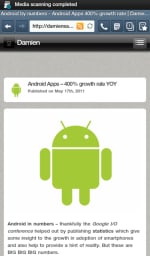Are you suffering from Android Market download issues? Have you just rooted your Android with Cyanogenmod and found you can’t download Google Maps?
If you can’t download Google Maps it’s because most Android phones have a download cache limited to 3MB and Google Maps is a whooping 5.4MB.
How to Download large files after rooting your Android
The answer to your problems is S2E simple2ext - which moves your download cache off the phone to your SD Card.
You’ll need to reboot your phone just the one time and then you can go download Google Maps.
WARNING - This app can damage your SD Card (at the least) - at least its not a hazard to your health
Keep your SD Card in good health
Always, always, always before messing with your SD Card - copy its contents to a safe place.
If you’ve just rooted your phone - backup all folders like Clockwork and the files like update.zip to a safe place
Then *think* before you wipe your SD Card
Run Clockworkmod Rom Manager - format your SD Card and partition
Once you’ve done that - go install S2E
Get S2E from the Android Market.
Tags:Read more from my blog for an introduction and quick tips on developing in Hugo or UCTD.