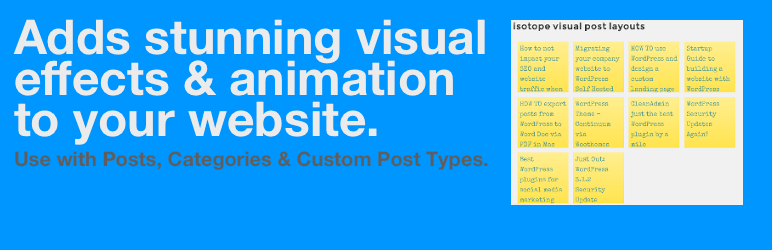The first beta release of WordPress 3.6 is here and it’s time to get testing and checking things. I’m already getting excited about WordPress 3.6 as it brings a lot of focus on tools for developers and for WordPress admin section.
What’s changing in WordPress 3.6?
The first beta candidate has been released. So we can now expect another beta and the then 2 or 3 RC ‘release candidates’. This means we’re not going to see any new surprises.
WordPress 3.6 has some cool features like:
Twenty Thirteen Theme - the free theme from WordPress gets released
Post Formats - I hate em, some users love the idea of em, most theme developers are not using them. Post Formats get some attention with a new UI.
Audio / Video Embedding - in most cases, this will now be handled by WordPress and usually means 1 less plugin for web admins to install
Autosave - gets massively updated and users local browser caching .. so if your Browser or WordPress ‘crashes’ then you recover from the local autosave.
Should I update to this beta release?
Should I update Now? No.
As this is a beta candidate you shouldn’t use this on any live site - but it does mean it’s time to test.
To install the release candidate you need the WordPress beta updates plugin and then just go to your updates sections.
Before you update any live site - Run DBC Backup 2
This is very easy to do from any logged-in WordPress Admin page - but you should always follow a simple process like this:
- Make sure you have access to your current WordPress database
- Enable your Maintenance mode page.
- Disable any / all plugins
- Run DBC Backup 2 to create a backup of your WordPress database
- Run update
- Update any plugins that also got updated
- Enable all plugins that you need
- Check for any bugs or other issues
- Disable your Maintenance Mode.
If you’re still stuck - get in contact and I’ll be happy to help you out.
Perhaps you’re interested in setting up your own WordPress site or blog
Tags:Read more from my blog for an introduction and quick tips on developing in Hugo or UCTD.