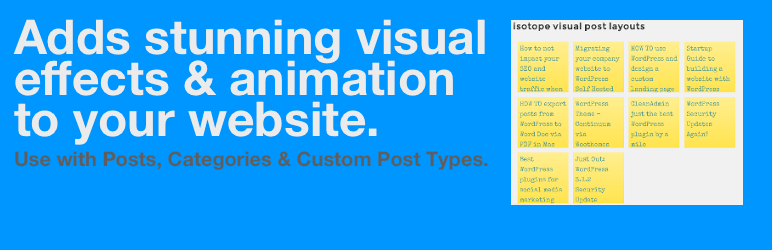Enabling and Disabling Jetpack for WordPress individual plugins presented a bit of a challenge recently. Not having used Jetpack before, I thought it time to try out this collection of plugins developed and maintained by Automattic over the past 4 weeks.
I’ve discovered that Jetpack is a feature rich collection of plugins but I seriously doubled-up on plugins doing the same job. I didn’t need Google Analytics as well as WordPress Stats. Another concern is that a number of these plugins are activated by default .. so I really wanted to get them turned off.
How to admin your Jetpack Plugins
With Jetpack enabled (from Admin > Plugins ), you’ll now have a new Jetpack menu item.
Click it and see the list of plugins
If a plugin is not active, just click on the blue box to Activate it.
Deactivate Jetpack Plugin
If a plugin is active, it’s options are Learn More and Configure.
Click on Learn More -
Now the Plugin description window will expand and the button next to Learn More - will change to Deactivate.
Click on Deactivate
All done 🙂
Tags:
Read more from my blog for an introduction and quick tips on developing in Hugo or UCTD.