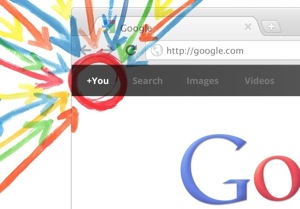I’ve just finished a WordPress multi-server development project which required a scalable deployment setup. We also needed to test the setup under load and ended up using Blazemeter (basically jmeter in the cloud).
If you’re setup in Rackspace has a load balancer, you know you need to allow a number of IP’s by modifying the Access Control. Annoyingly there was no 1 list of the CIDR’s to allow. Blazemeter keeps a list of CIDR’s but this couldn’t be cut n paste into Rackspace.
Alternatively .. you may need to just add these CIDR’s to your .htaccess file to allow Blazemeter to hit your site.
My list of the CIDR’s (USA East Virginia & EU Ireland) are:
72.44.32.0/19 67.202.0.0/18 75.101.128.0/17 174.129.0.0/16 204.236.192.0/18 184.73.0.0/16 184.72.128.0/17 184.72.64.0/18 50.16.0.0/15 50.19.0.0/16 107.20.0.0/15 107.22.0.0/16 23.20.0.0/14 79.125.0.0/17 46.51.128.0/18 46.51.192.0/20 46.137.0.0/17 46.137.128.0/18 176.34.128.0/17 176.34.64.0/18
You can then just cut ’n’ paste this into your Rackspace Access Control window:
Tags:Read more from my blog for an introduction and quick tips on developing in Hugo or UCTD.